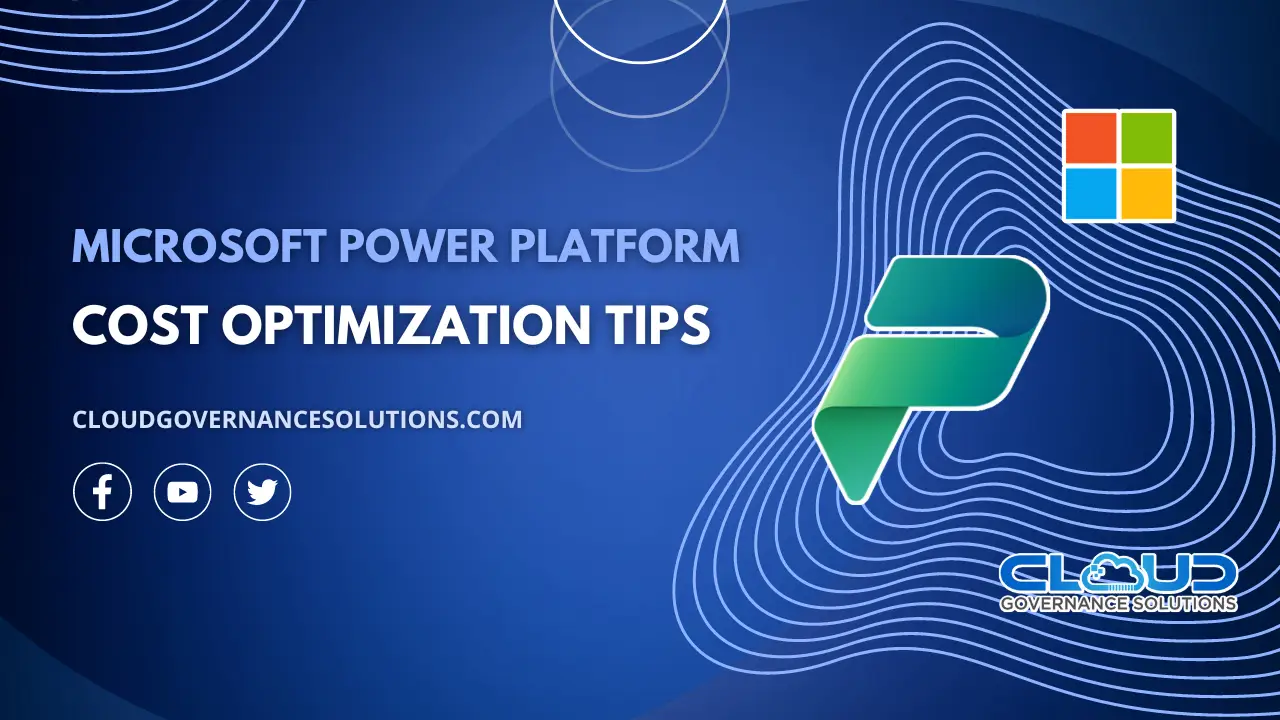Power Platform Cost Optimization Tips
Microsoft Power Platform is a popular low-code platform that will help you for building workflows, custom applications, or business intelligence solutions. And you will be able to develop these without any extensive coding or development expertise. It has four core components, and they are Power BI, Power Apps, Power Automate, and Power Virtual Agents. Power Platform offers numerous benefits to your business. Such as improved efficiency, increased productivity, and streamlined workflows. But it can also come with costs that need to be well-optimized. For making your work easier we will discuss some Microsoft Power Platform cost optimization tips for saving your money.
Microsoft Power Platform Cost Optimization by Understanding the Pricing Model
Microsoft Power’s platform pricing model means how much something costs and how it is priced. If you can understand the pricing model, you will be able to identify the most cost-effective pricing plan for your business easily. For this, you can take advantage of discounts and other cost-saving opportunities. Microsoft Power Platform has two main pricing components, and they are Per User Plan and Per App Plan. Now let’s describe this pricing plan:
Per User Plan
The Per User Plan is a subscription-based model, and in this model, you need to pay a fixed amount of money for a specific time frame. And this will give you access to Power Automate, Power Apps, and Power BI. Also, you will get a set number of API requests per user per day. This model is like paying for a ticket to a game. Each user who wants to use Power Platform must pay for their ticket. For example, if you have 5 people who want to use the Microsoft Power Platform, then you must buy 5 tickets. Each ticket will charge the same amount of money.
If you use Power Platform a lot, then the Per User Plan will be the perfect choice for you. Because you get a fixed amount of API requests per user per day, that’s why you don’t need to worry about extra costs.
Per App Plan
This is a consumption-based pricing model which will charge you for the usage of a specific app. In simple words, if you use it less, you need to pay less. And if you use it more you need to pay more money. This model is like paying for the electricity bill. You only pay the amount of money for what you use. That’s why if you only use Power Platform a little bit, you don’t need to pay as much as someone who uses it a lot.
If you use Microsoft Power Platform only for a specific app, then the Per App Plan will be the perfect choice for you because you will only pay for what you use.
Microsoft Power Platform Cost Optimization By Monitoring and Analyzing Usage
Each time you create an app, workflow, or report, it consumes capacity. Capacity means how much computing power and resources are being used for running your apps and workflows. If you’re not careful about your usage of Power Platform then the usage can quickly grow up and become more expensive. But, by monitoring and analyzing your usage of Power Platform. You will able to identify those areas in which you’re using too much capacity. After that, you can take the necessary steps for optimizing your usage and this will reduce costs. Here are some tips which will help you to monitor and analyze your usage of Power Platform:
Using Power Platform Admin Center: This is mainly a web-based portal that will help you for managing and monitor your Power Platform environment. You can use this for viewing the usage and capacity metrics. For this, you can also easily identify which apps and workflows are consuming most of the capacity.
Using Platform Analytics Feature: This feature will help you for monitoring the usage across your environment and also identify the trends in capacity consumption. You can use this data for optimizing your capacity allocation and this will reduce costs.
Analyze App Usage: If you monitor how often your apps are used, it will help you for identifying which ones are not being used frequently. After that, you can remove them for saving capacity.
Optimize Workflows: Workflows might be a major source of capacity usage in the Microsoft Power Platform. if you optimize your workflows, you will able to reduce the amount of capacity and this will save a lot of money.
If you have more questions about power platform cost optimization don’t hesitate to contact us for a consultation session. And our consultation session is completely free.
Microsoft Power Platform Cost Optimization By Optimizing App Design
Optimization of app design is another ninja technique for cost optimization of Microsoft Power Platform. If you can design your apps specifically for cost optimization. Then it will reduce the amount of data storage and needed API requests. And these things will result in lower costs.
Using reusable components, optimizing data structures, and minimizing the use of custom connectors are some best practices for optimizing app design. If you can follow these best practices, you will able to reduce the amount of data storage and API requests easily and this will reduce the costs.
Cost Optimization For Power Platform By Managing Data Storage
Managing data storage is a critical aspect of Power Platform cost optimization. If you can manage data storage, you will easily be able to reduce your business costs. And also ensure that you are only paying for the data storage which your business need.
Power Platform provides many options for data storage, which includes Common Data Service, SharePoint, and external data sources. So, just carefully select the suitable data storage options that meet your business needs. And also monitor data storage used for optimizing your business data storage costs.
Power Platform Cost Optimization With Leveraging Automation
Power Automate is a popular and powerful tool for automating workflows by reducing manual effort. If you leverage Power Automate, this will help you for reducing labor costs, and also improve efficiency, and optimize costs.
Some examples of automation that can help you’re for optimizing costs include automating email notifications and alerts, automating data entry and processing, and automating approvals and workflows.
Conclusion
Cost optimization is a very important factor for you if you are using Power Platform effectively for your business. By following the above cost optimization strategies. You can unlock the full potential of Power Platform easily while minimizing its costs and maximizing its ROI. But if you face any kind of trouble in power platform cost optimization, you can contact us for a free consultation session. We are always beside you for help!